![]()
You’re blazing away on your lappy and then for no reason it appears to go tits up! Slow, slow, slow. Switching windows, the loading of webpages and god help you if you try to launch a new applications cos that little beach ball is going to sit there for the next milenium it seems. One possible cause of this slow pokery is a nasty conditon called “Ramms Lackus” commonly known as running out of RAM but I’m happy to report there is a cure.
When you run out of RAM, you computer doesn’t just stick you the bird, it starts using your hard drive as RAM (this is known as virtual memory). That’s great but accessing RAM is a lot quicker than a accessing data on a hard drive (virtual memory) hence the slow as molasses experience.
So let’s see if this is the cause of your piss poor computer by following the 5 steps below:
1) Start by rebooting your computer and open the programs you normally use.
2) Use the programs you’ve just opened, update that word document and browse that webpage you can’t get enough of. Do this for 10-15 mins.
3) Now open the activity monitor (Go to your Applications Folder then Utilities Folder and it should be towards the top)
4) Next click on the “System Memory” tab of the Activity Monitor, located at the bottom of the window and look for Page ins/outs : value toward the middle at the bottom to the left of the little pie chart . It will be in the form of two number: number1 / number2.
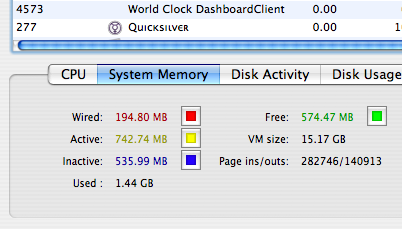
5) The second number is the number of pageouts, or number of times that the computer has had to use the internal hard drive as virtual memory. If this number is very high, above 3,500, then you probably could use more RAM. Ideally it should be at zero. (Note: the screen capture above was from my Mac with a ton of programs open, Firefox, Safari, NeoOffice to name a few. No matter how much ram you have (I have the max of 2 gig) you will eventually get page outs so try not to be run too many programs at once)
From my own person experience I always tell my pals to get as much RAM as they can afford. I just upgraded to 2 gigs in my powerbook G4 and while it may sound like a lot and I’m admittedley a power user / program whore, my G4 has been transformed from a sloth to a world class athlete. I have to add that at I do have a ton of programs open simultaneously (Safari, FireFox, OpenOffice, Itunes, Iterm, Quicksilver, Stickies, TextWrangler and a few more) so this may be the reason for my G4 sucking big time with it prior to upgrading to 2 GIGs of Ram ( I also had the G4 memory slot issue). If you’re not comfortable doing the upgrade yourself I suggest speaking to a knowledgeable Mac savvy friend.
A 512Mb stick goes for as little as $50 new for those in the know and I just paid $99 for a 1 Gig stick from NewEgg.com. Just make sure you get the correct speed (this is where your knowledgeable Mac guru pal comes in handy!) It physically take less than 5 minutes to upgrade your ram and if your computer has the slowdown blues this may be just what the doc ordered.
See this Article on MacRumors.com for more tips on speeding up a slow mac.