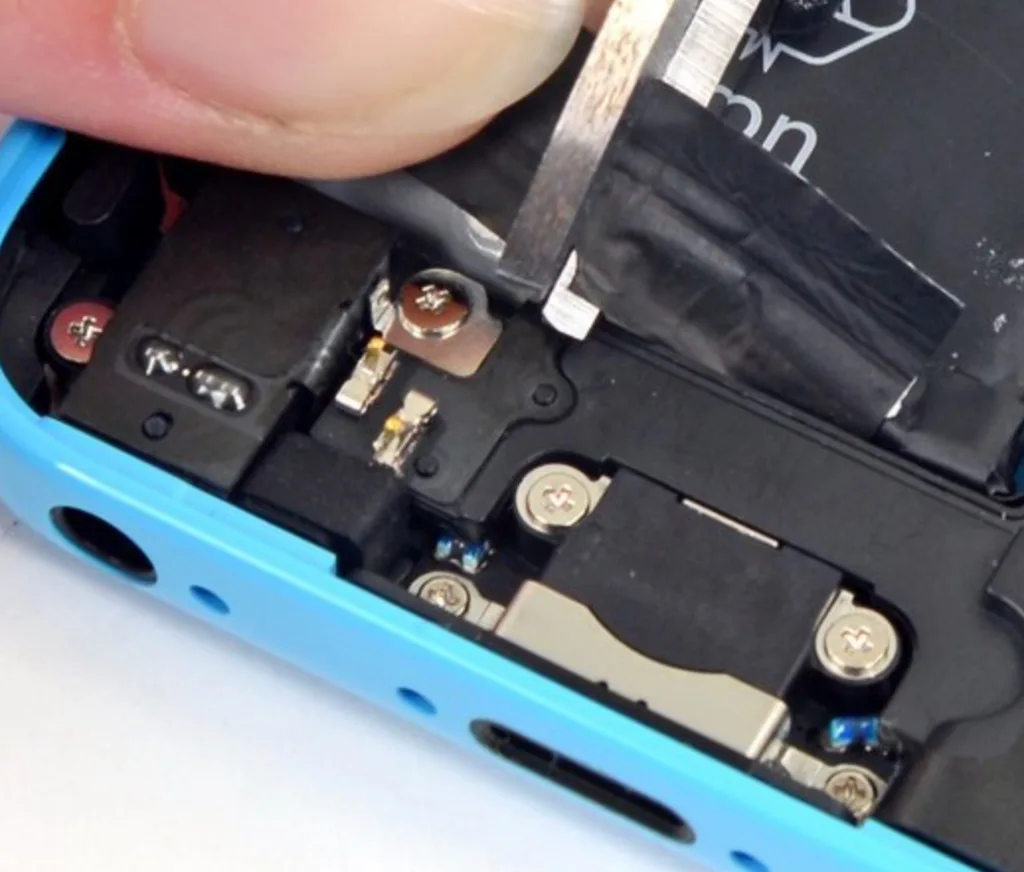The iPhone 5C was a nifty little small iPhone released in 2013 and came with a plastic case and came in 5 colors – hence the name 5C, 5 color. An aunt was gifted the phone from my parents who originally owned it but it sat in a drawer for a few years in Merry England before I snatched it back from her when she came to see us in the US – she bough a nice, larger iPhone 7S plus in 2021 from Backmarket.
I’ve got a bunch of old iPhones but this one is special due to its color and plastic case so when the battery finally died, it lasted almost 10 years, I thought it was only fitting to give it a new lease on life via a new battery. Opted for iFixit, I know batteries can be had for cheaper but I trust these guys more with a potentially explosive device than some random eBay or Amazon seller.
Glue, be gone, old glue!
The 5c is probably the easiest battery swap I’ve done as the home button does not have a cable but attaches via two metal tabs from screen to motherboard. So off with the pentalobe screws on the bottom and crack open that screen. Take off the power cable cover and unclip connector and you’re done – really took about 4 minutes. But as a seasoned battery replacement guru knows, the old battery is stuck down with strips of very potent glue under the battery so one has to finds two tabs and yank on them horizontally to pull off the old glue.
Of course 10 year old glue, tabs and all, are just going to break off so then you’re forced to pry out the old battery. iFixit recommends heating up the back of the phone but before this I just tried to pry the bloody thing out with a spludger. So after 20 minutes of trying to get the bugger out and thanking the battery gods every 5 minutes that the battery had not yet exploded in my face I applied a hot microwaved damp dish towel on the back of the phone and used a credit card piece of cardboard to pry the battery out. Worked well and I soon had everything back together. It was also noted that some industrious battery changing master had used dental floss under the battery to remove the glue – will try that next time. The new owner helping me with this project and I soon noted that the home button was now buggered / non functional!
Home button, fixed!
So after some searching of the iFixit forums it was suggested two metal tabs that had been bent down was the probable culprit and sure enough on bending them up again the home button now worked! Yes! So the lack of a cable for the home button was clever but the bent contacts seem to be an issue with some folks – simple fix though.
Didn’t die, iPhone 5c working in 2023!
So a fun little project and the 5C is a neat little phone but of course don’t expect iCloud to work, nor Touch ID or Apple music etc but still a totally useable phone to surf basic web pages and listen to SomaFM.