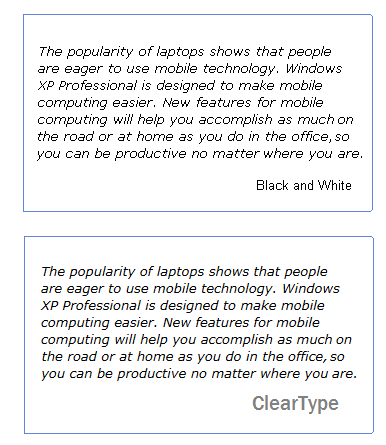Due to the widespread use of Internet Explorer 6 and 7 I have a copy of XP home (SP3) running under Parallels on my trusty MBP. Switching back between the same web page on IE and Safari I couldn’t help noticing how bad the fonts were in IE. Being a recovering Windows user from years ago I did have “Clear Type” option turned on but fonts in IE still look somewhat jagged and light. After some poking around on the Interwebs I came across the Microsoft’s Clear Type Power Toys Tool. The little programs tweaks the Clear Type settings and low and behold after it worked it’s magic the fonts in IE look a lot better.
Simply download the tool from the link above and the little program will walk you through a series of onscreen tests, asking you what looks best.