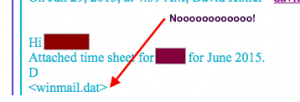
It blows my mind that here in 2015 we are still having problems with the old WinMail.dat attachment issue. It stems from the fact that MicrosoftLookOut err, Outlook still uses a proprietary format for its email attachments. There is a workaround which I will link to here for Outlook uses to tweak their settings that it seems to me that perhaps Microsoft should just fix the problem. Of course Microsoft assumes that everybody in the universe sends emails with Microsoft outlook. The main problem is that a lot of email accounts today all web-based and don’t support this attachment Standard or should I say nonstandard.
Here are some fixes I recommentd:
- If you’re using Apple Mail, yes millions of us do Microsoft 🙂 then you have two options – the first (fiddly), a little piece of Free software here will help you. TNEF’s Enough You simply drag the attachment into this little piece of software. Fiddly but it works and perhaps not for the non technical users. The second is better – a paid app and works from inside the Apple Mail program WinMail DAT Viewer Pro – $2.99 and looks like a better method.
- If your Gmail user a then you are in luck as Gmail can open these winmail.dat attachments. Just log in online and download the attachments from the web interface.
- If you are a nice Outlook user you can do this in Outlook – Change the default message format: a)On the Tools menu, click Options, and then click Mail Format.b) In Compose in this message format, click to select Plain Text, and then click OK.`
So there you have it and perhaps we can put an end to this VHS vs Betamax like nonsense once and for all.